Warning Messages
Warning Messages
Odoo always ensures protection in the management of purchase operations done by an enterprise. The warning messages feature available in Odoo will benefit you to generate warnings or block messages on purchase orders according to the vendors or products included in the purchase order. You can use this feature whenever you face any difficulties with particular vendors or products. Let’s take a look at how this feature works in the Purchase module.
From the Settings menu of the module, you can activate the Warnings option available under the Orders tab.
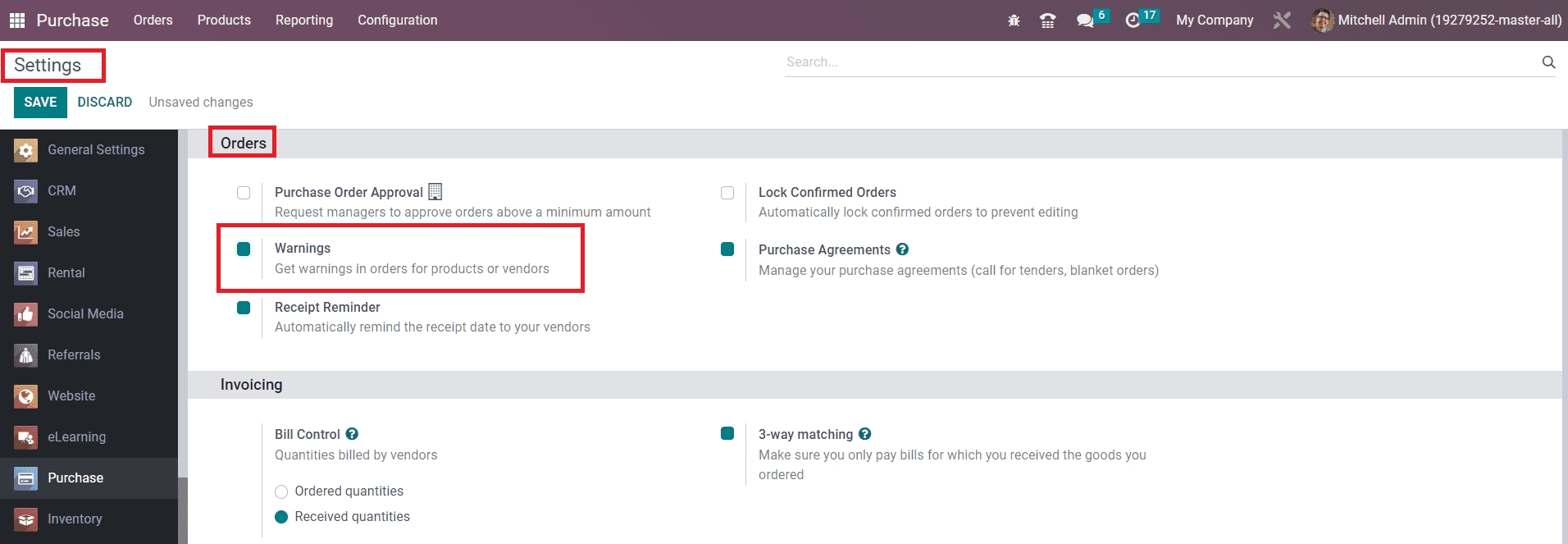
After activating this feature, make sure to click the Save button to save the new changes. Now, you can set warning messages for vendors and products in your Purchase module.
In the vendor management window, you will get an additional option to set Warning Messages for the particular vendor as shown in the screenshot below.
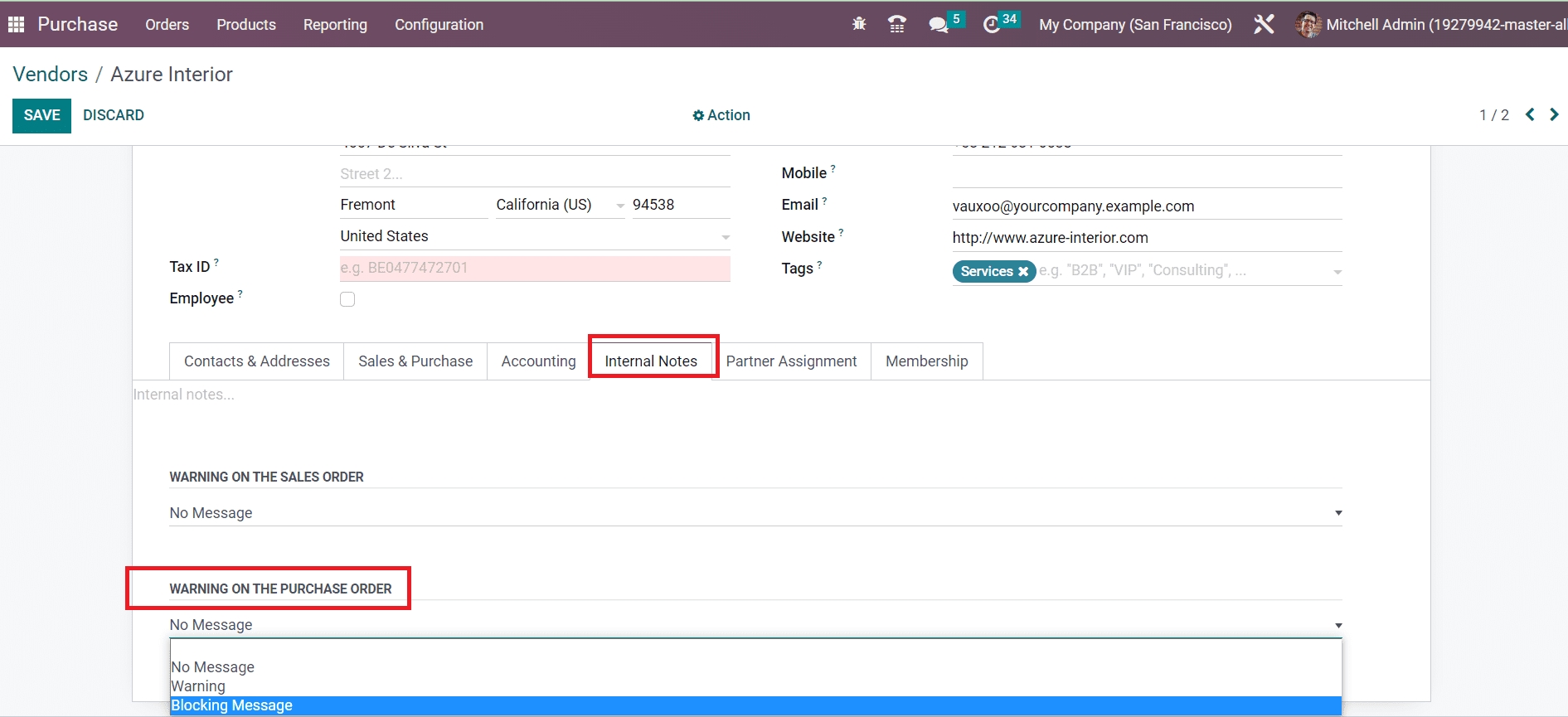
Under the Internal Notes tab, you will get the Warning on the Purchase Order option where you can select a suitable operation from the given options for the purchase order with this vendor. If you don’t want to generate any kind of warning message, you can select the No Message option. In case you face any difficulties from this vendor, you can raise warnings using the Warning option and block messages using the Blocking Message option respectively.
This feature will be available for the products also. You can check the product details window as shown below where you can find the Warning feature under the Purchase tab.
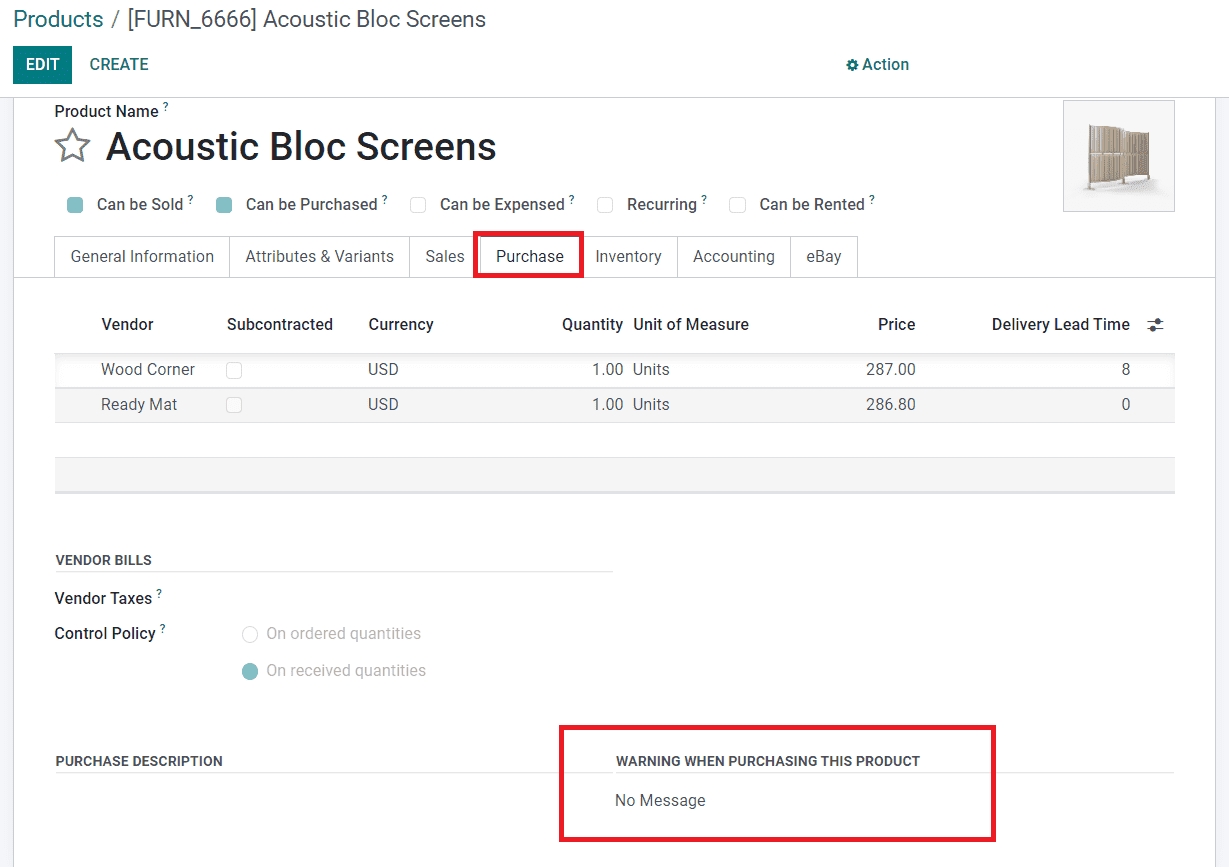
When you confirm a purchase order with a vendor or product with a warning, Odoo will automatically raise a warning message so that you will be notified regarding the issue with the selected vendor or product.
Now, we are going to discuss the 3-way matching purchase receptions and bills.
Last updated