Horizontal Groups
Horizontal Groups
The Horizontal Group is a new feature in the Odoo 16 Accounting module. Using this feature, you can add horizontal groups to your reports. It will be helpful to easily analyze company reports as per your preference. For example, you are requested to generate the company-wise Balance Sheet report for a particular year. In Odoo, you can customize and create appropriate horizontal group options so that you can effortlessly examine the reports based on your requirements.
Here, you are asked to generate Balance Sheet reports based on the company. For creating a new horizontal group you can go to the Configuration menu of the Accounting module. Under the Accounting tab, you will get the Horizontal Groups option.
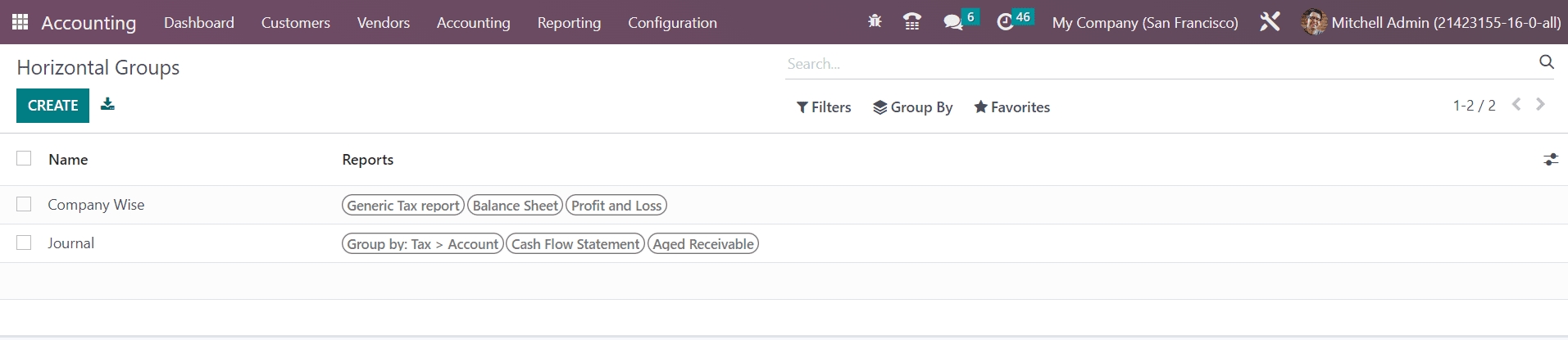
As shown in the image above, you will get the already configured list of Horizontal Groups here. It shows the Name and Reports of each Horizontal Group. In order to create a new one, you can click on the Create button and Odoo leads you to a new configuration window as depicted below.
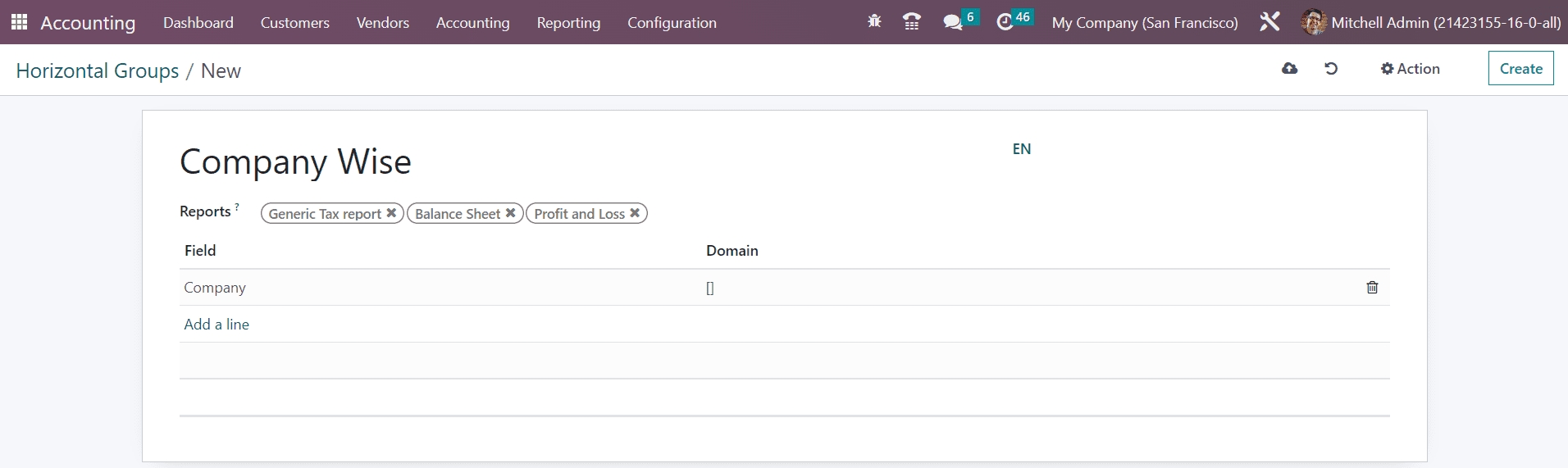
You can provide the name of the horizontal group in the given space. The reports to which you want to add this horizontal group can be specified in the Reports field. You can set the domain and field name of the new horizontal group using the Add a Line button.
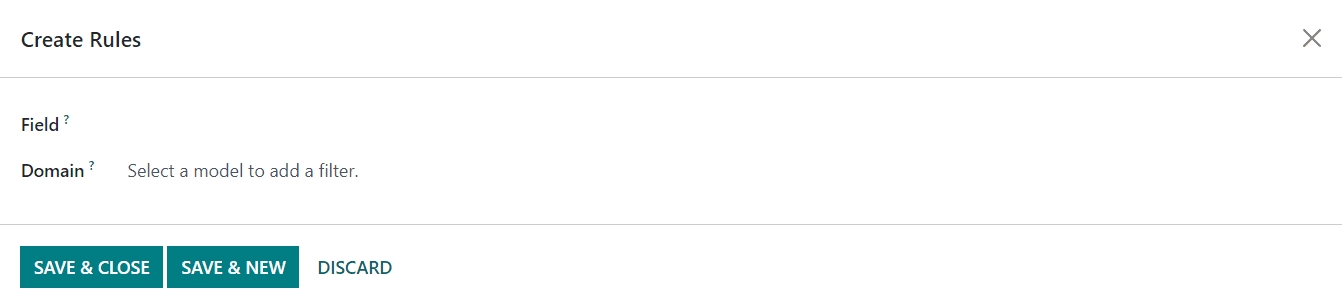
You will get a pop-up window as soon as you click on the Add a Line button. This window can be used to create rules. Mention the Field Name and set Domain for the respective field. Clicking on the Save & Close button will add this field to the horizontal group.
Once you complete the configuration, you can go to the Reporting menu to generate the Balance Sheet report.
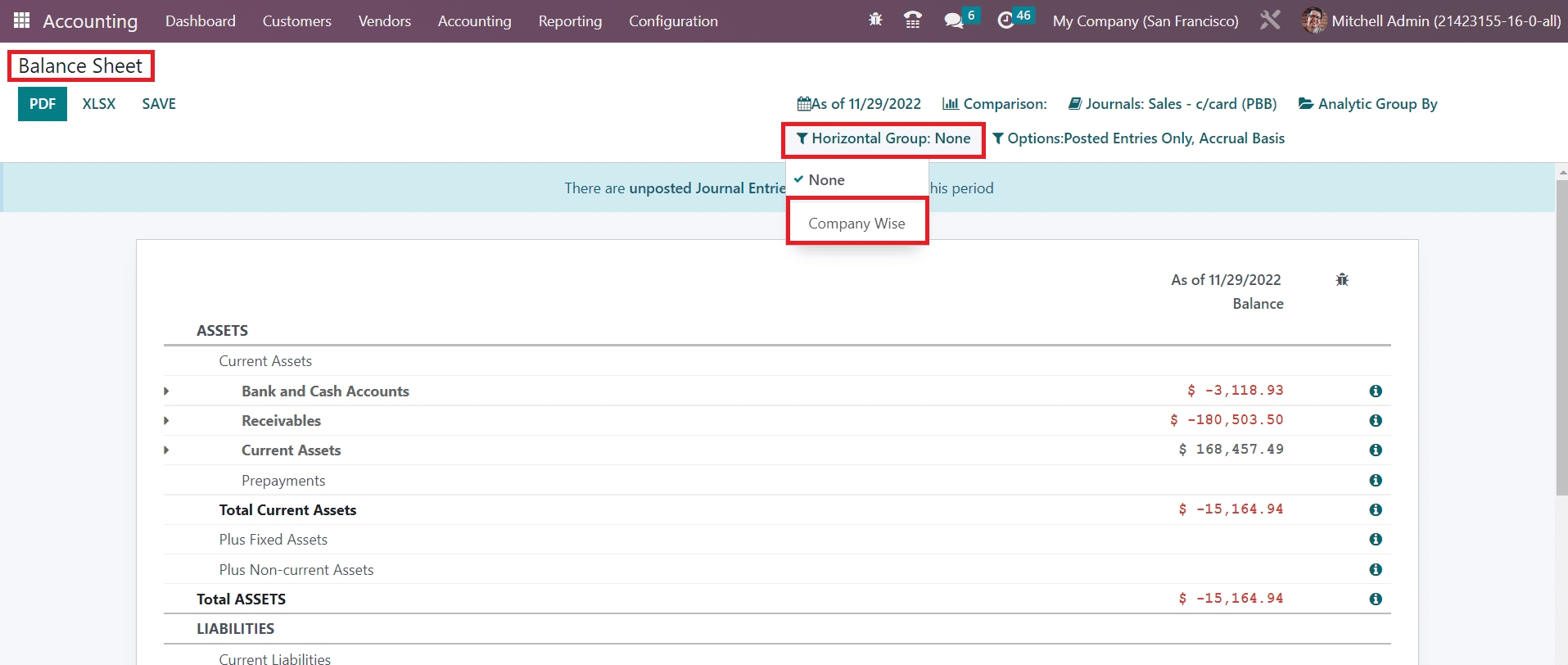
As highlighted in the screenshot above, you will get the Horizontal Group option in the Balance Sheet report. While clicking on this option, you can see the available horizontal groups for this report. The newly created Company Wise option can be also seen in this option.
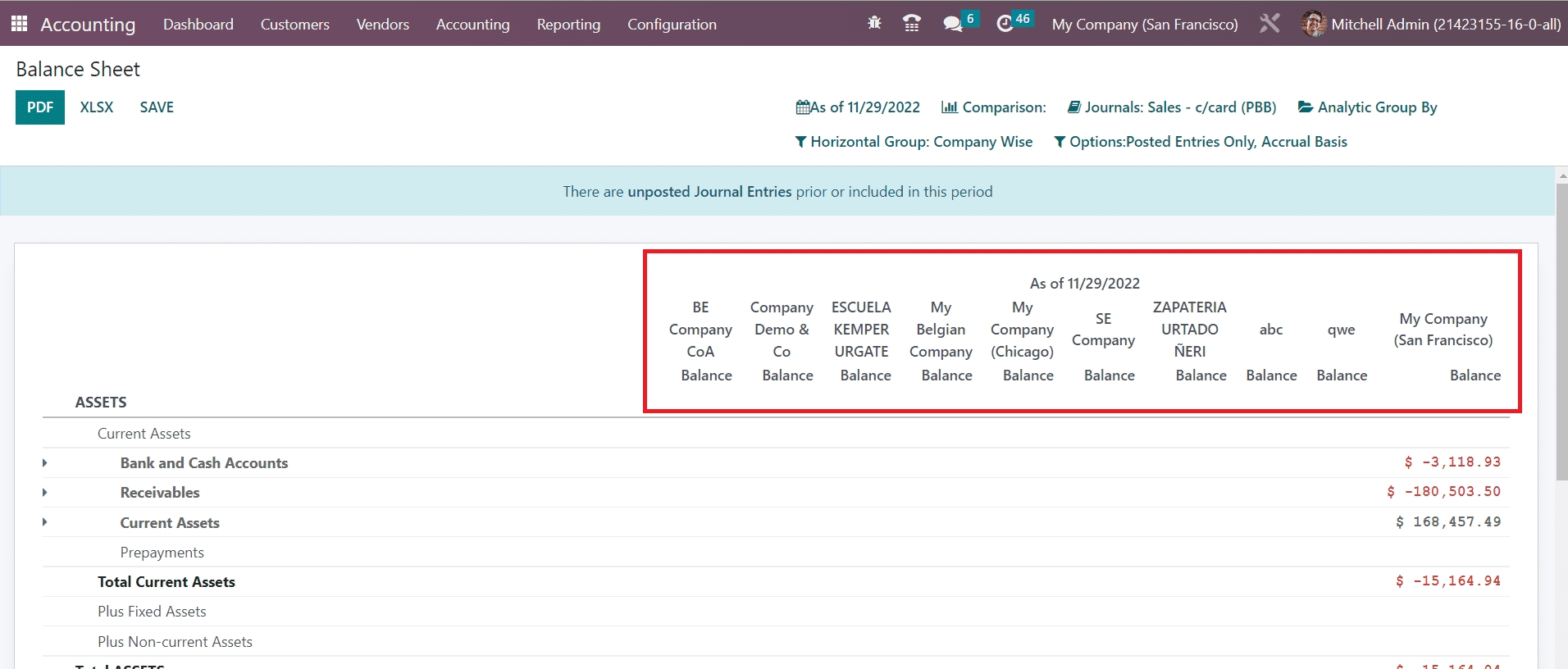
By using the Company Wise horizontal group option, you can analyze the balance sheet report based on companies. This is how the horizontal group feature works in the Odoo Accounting module.
Account Tags and Groups
For creating tags, especially for the accounting operations, you can click on the Account Tags option from the Configuration menu. As shown in the image below, the list will show the Tag Name and its Applicability.
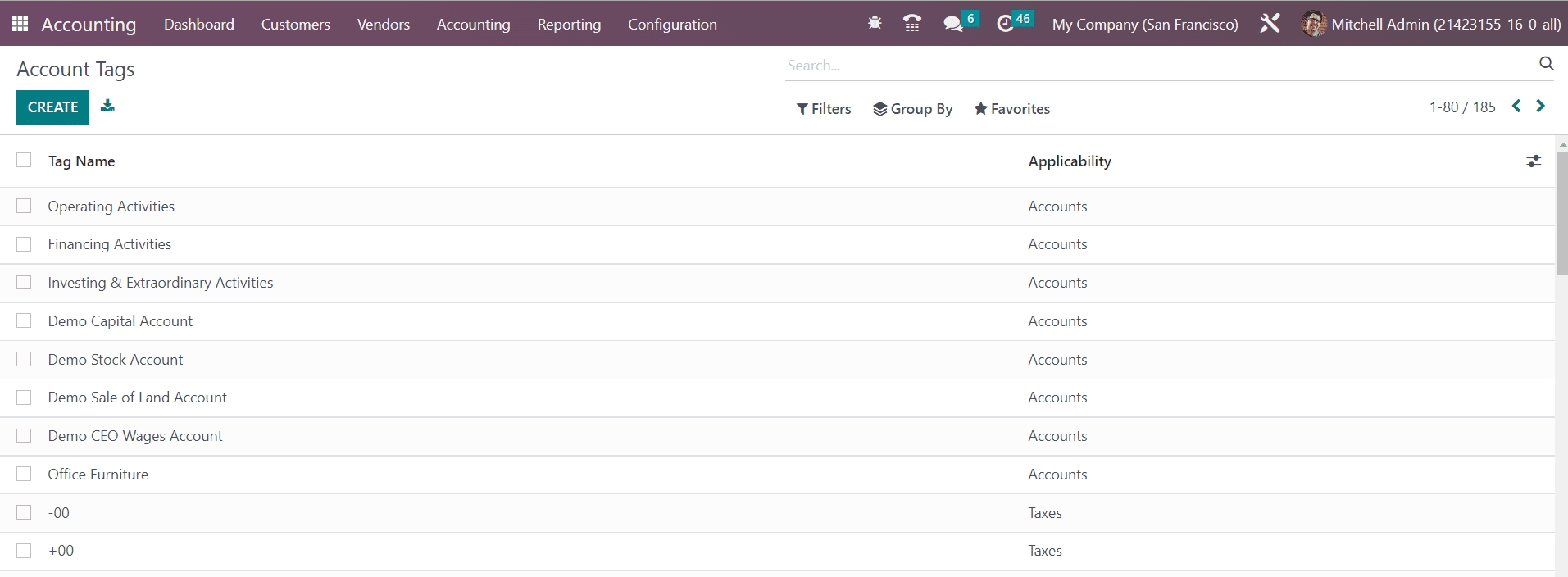
The Create button will help you to create a new Account Tag.
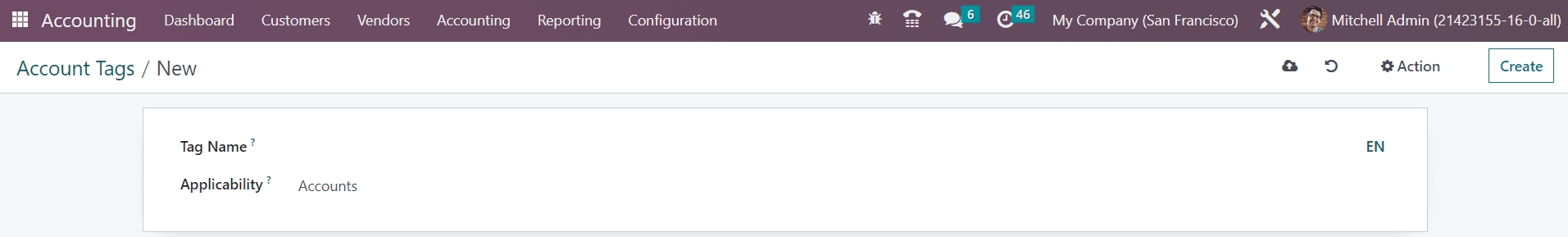
In the new configuration window, mention the name of the new account tag in the Tag Name field. Odoo allows you to apply this tag on Accounts, Taxes, and Products. You can specify this in the Applicability field.
In Odoo, it is possible to create groups for categorizing your accounts. You will get the Account Groups option in the Configuration menu itself.
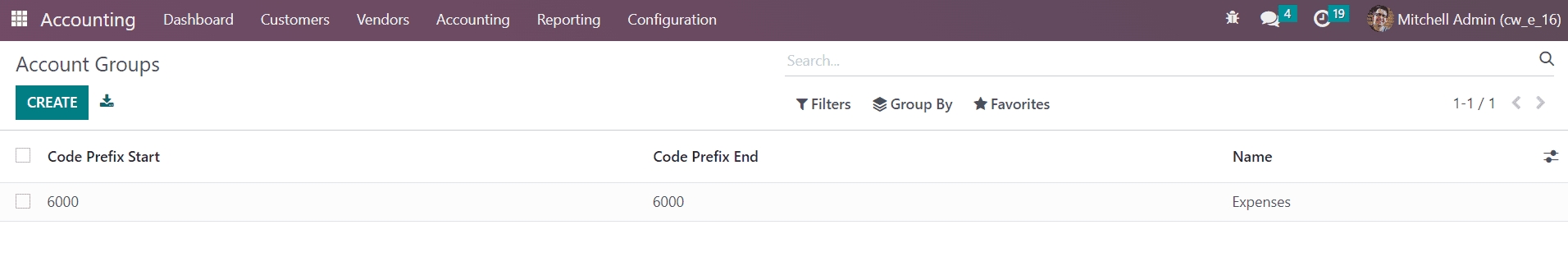
The pre-configured list of account groups shows the details of the Code Prefix Start, Code Prefix End, Name, and Company. Click the Create button to create a new account group.
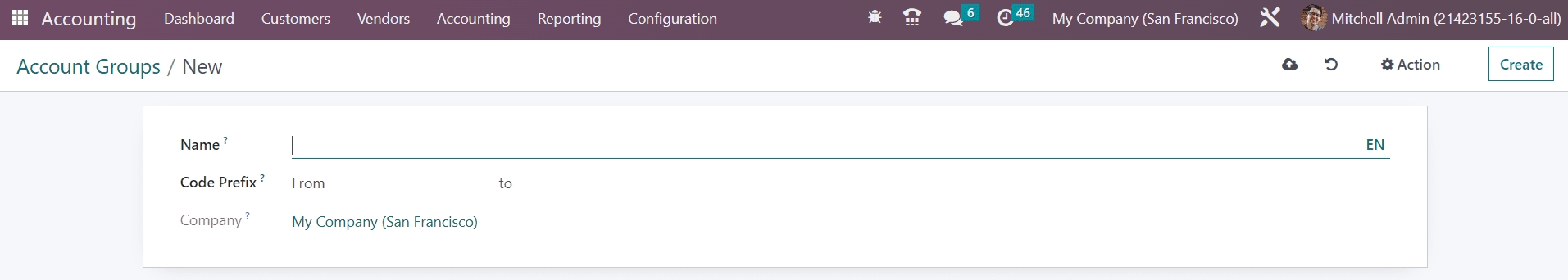
In the respective fields, you can mention the Name, Code Prefix, and Company of the account group. Once the configuration is completed, the new account group is ready to use.
Last updated