Direct Debit Mandates
Direct Debit Mandates
The Mandates represent a document signed by your customer that authorizes you to automatically collect money directly from their accounts. You can collect customer payments with a single click using the EURO SEPA Service in Odoo. With the integration of the SEPA Direct Debit, you can receive authorization from customers with a signed mandate that allows you to collect payments from the respective customer bank accounts. This feature is useful for recurrent payment operations.
The SEPA Direct Debit feature can be activated from the Settings menu of the Accounting module as shown below. After activating this feature, enter your company’s Creditor Identifier in the given space.
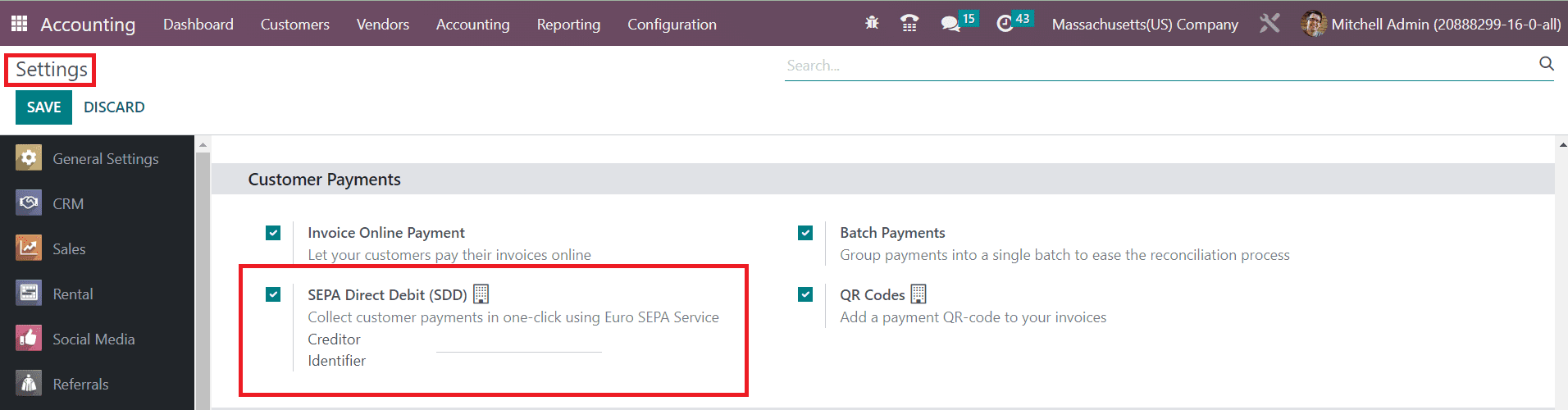
Now, you can configure a new Direct Debit Mandate from the Customers menu. Once an invoice is made in Odoo for a customer having a mandate active on the invoice date, its validation will trigger its automatic payment, and you will then only have to generate a SEPA Direct Debit (SDD) XML file containing this operation and send it to your bank to effectively get paid.
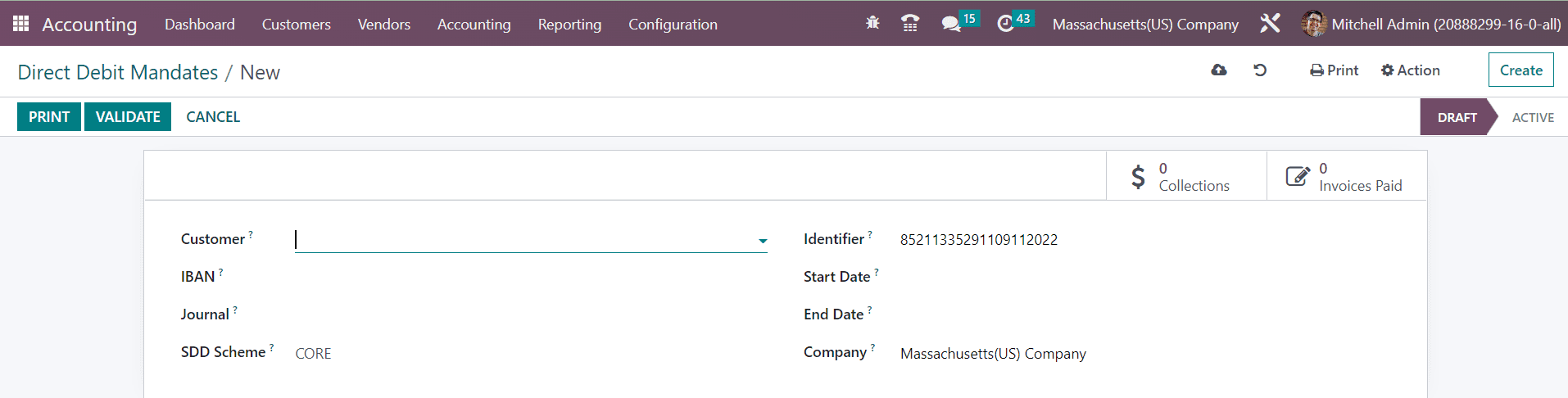
The id of the customer whose payments are to be managed by this mandate can be specified in the Customer field. In the IBAN field, you can add the account of the customer to collect the payments. The Journal mentioned in the respective field will be used to receive SEPA Direct Debit payments from this mandate. In the corresponding fields, you can define the SDD Scheme, the unique Identifier of this mandate, Start Date, End Date, and Company. After adding all necessary details in the given fields, you can click the Validate button to validate this mandate. The payment to collect from this customer and Invoiced Paid using this mandate can be seen in the respective smart buttons available in the window.
Last updated