Putaway Rules
Putaway Rules
A proper warehouse management system ensures that products are placed in appropriate locations in the warehouse. If a warehouse contains hazardous and dangerous goods, you should manage them carefully by assigning a separate location to store them in order to avoid contact with other products. To run these operations automatically, the Odoo Inventory module introduces the Putaway Rules that will help you to move goods to proper locations. This feature will avoid the wrong storage of products in your inventory. Using the putaway rules, you can shift products from the receiving locations to the most appropriate place within the warehouse itself.
The Putaway Rules window can be accessed from the Configuration menu of the module. The screenshot below shows the list of already configured putaway rules. Here, you will get the details of When the product arrives in, Product, Product Category, Package Type, Store to sublocation, Having Category, and Company.
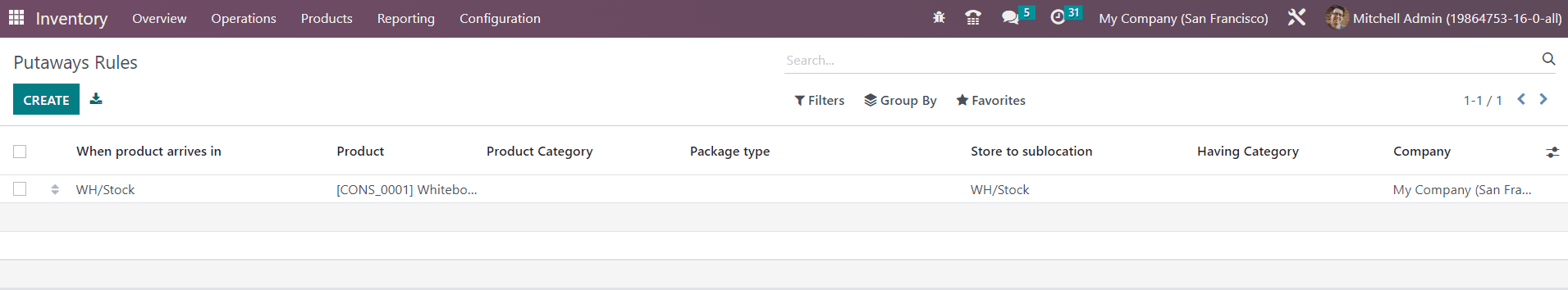
Creating new putaway rules is an easy process in Odoo. Click the Create button and a new line will appear under the available list. Here, you can mention the name of the product, product category, and package type in the corresponding fields. The receiving location of the product can be specified in the When product arrives in field. In the Store to Sublocation field, you can add the location to where you want to move the product that arrives at the receiving location. The category of the sublocation can be specified in the Having Category field. After mentioning the Company, you can click the Save button. When the product from a particular product category in a specified package type arrives at the receiving location mentioned here will be automatically moved to the specified sublocation of the company.
In the Location management window of the Inventory module, you can find a smart button to configure putaway rules for that location.
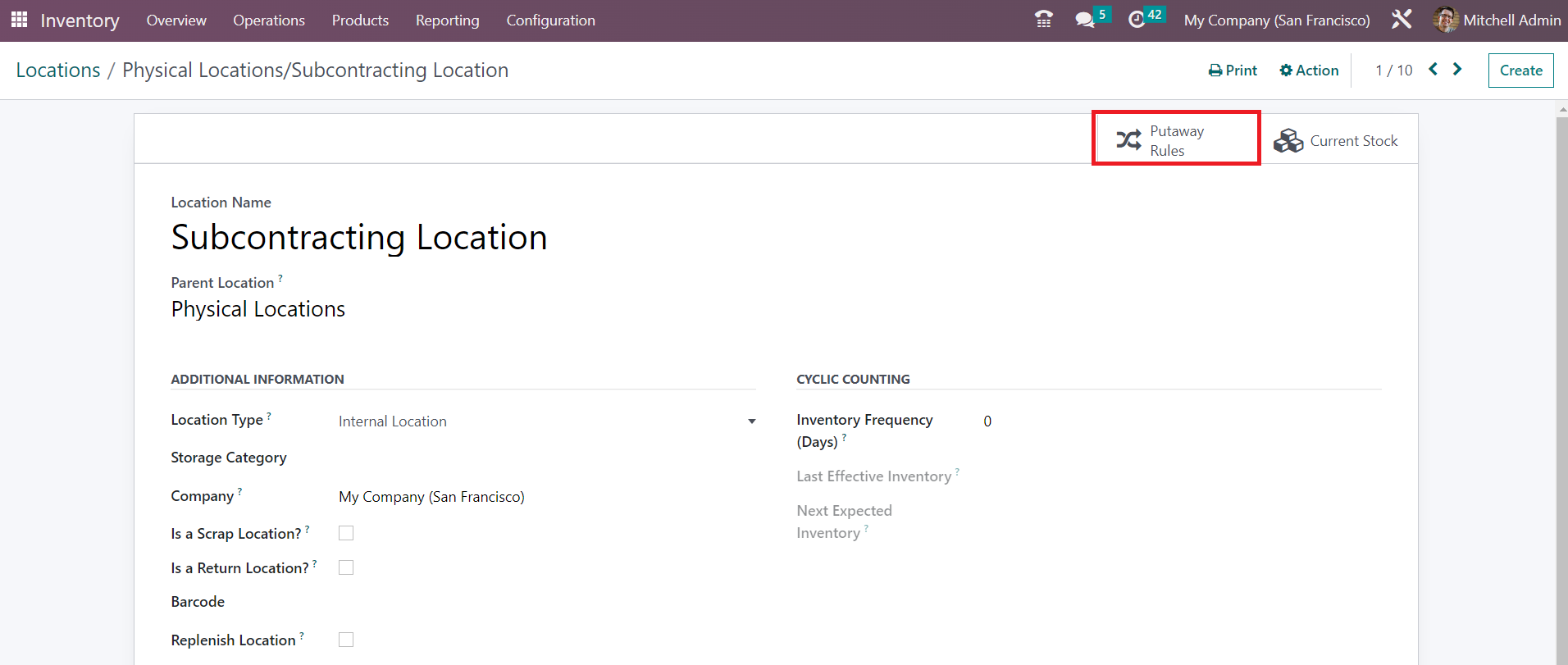
You can configure new putaway rules for this location to move products to another location.
Now we are going to discuss the Replenishment feature available in the Odoo 16 Inventory module.
Last updated