Currencies
Currencies
Odoo provides multi-currency support for its users so that they can extend their businesses in international markets also. You can configure multiple currencies in your system using the Currencies option from the Configuration menu. The window displays all available currencies in your system with the details of the Symbol, Name, Last Update, Current Date, Use on eBay status, and Active status.
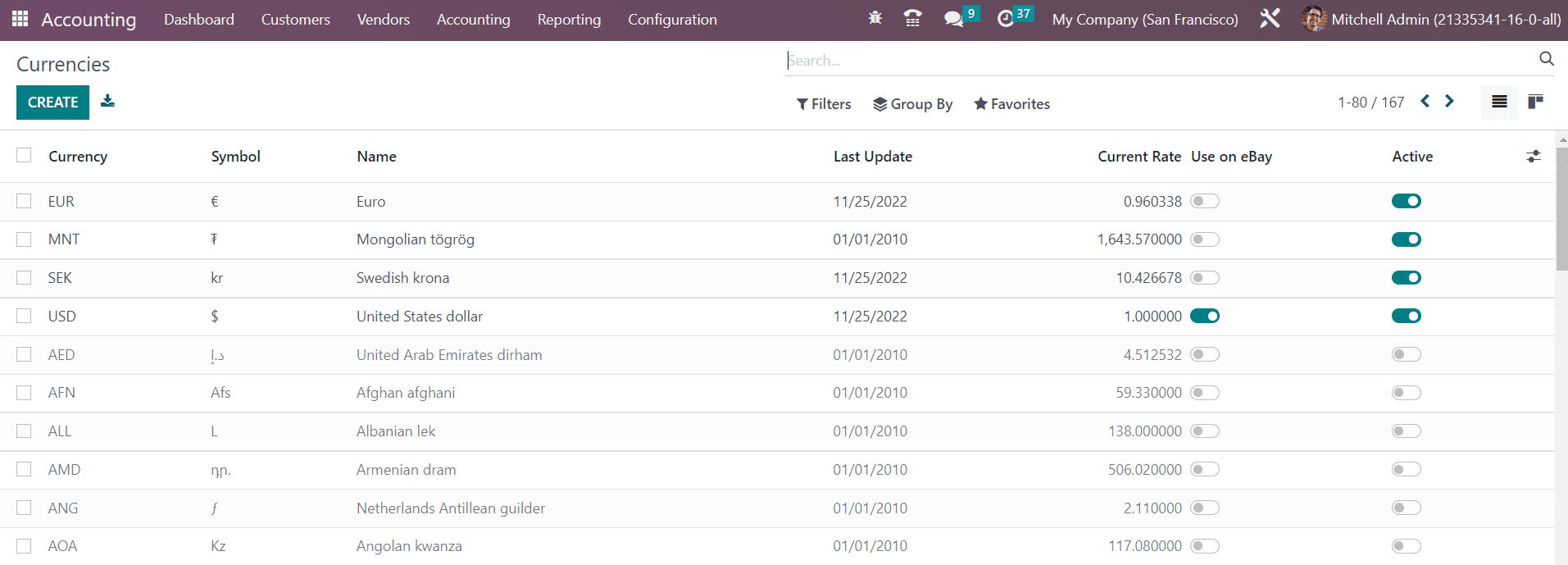
In order to configure a new currency, click on the Create button.
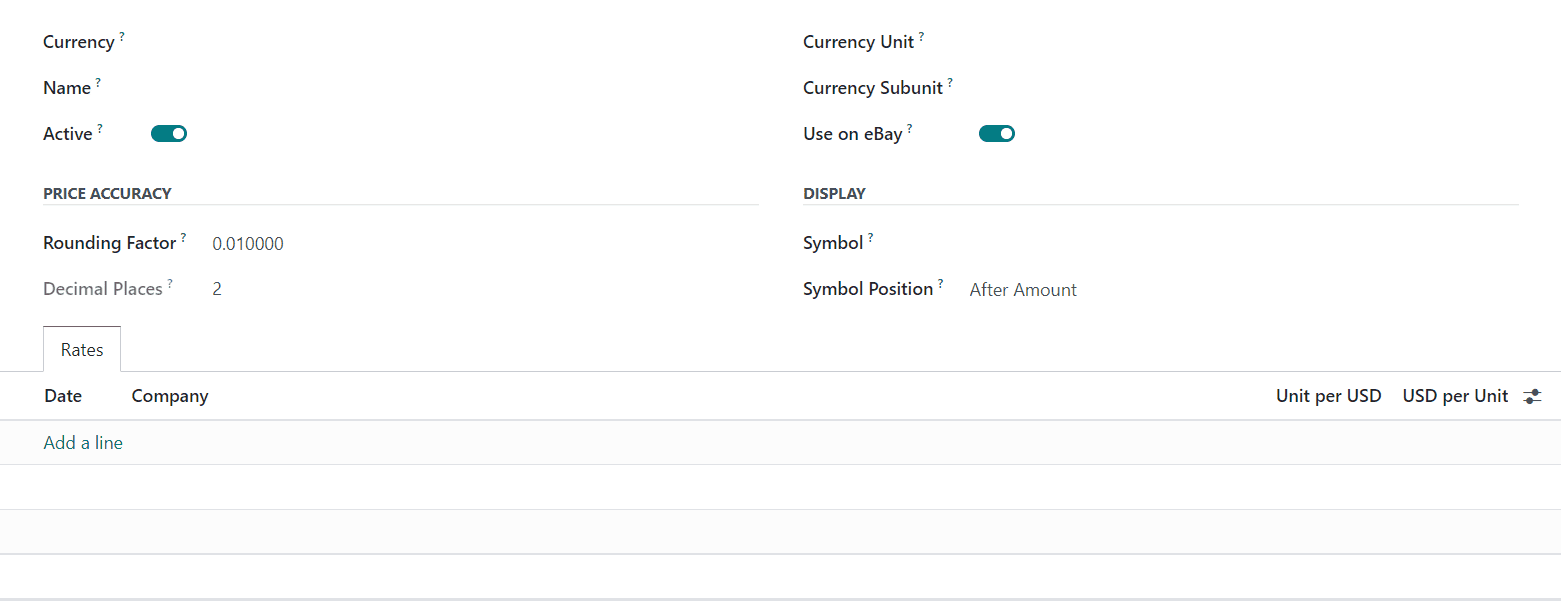
You can set a currency code in the Currency field. In the corresponding fields, you can define the Name, Currency Unit, and Currency Subunit. The currency will be ready to use by enabling the Active button. If you want to allow the usage of this currency on eBay, activate the Use on eBay feature. By mentioning the Rounding Factor in the Price Accuracy section, the amounts in this currency will be rounded off to the nearest multiple of the mentioned rounding factor. The Decimal Places will be determined by the rounding factor. It is taken into account for operations on amounts in this currency.
Under the Display section, you can specify a Symbol for the currency to use when printing amounts. The Symbol Position determines where the currency symbol should be placed. It can be either after or before the amount. The rates of the currency according to the main currency of your company can be added under the Rates tab using the Add a Line button.
In order to set the main currency for your company operations, you can go to the Settings menu. Under the Currencies tab, you will get the Main Currency field as shown below. Here, you can set the main currency for your company from the available list.
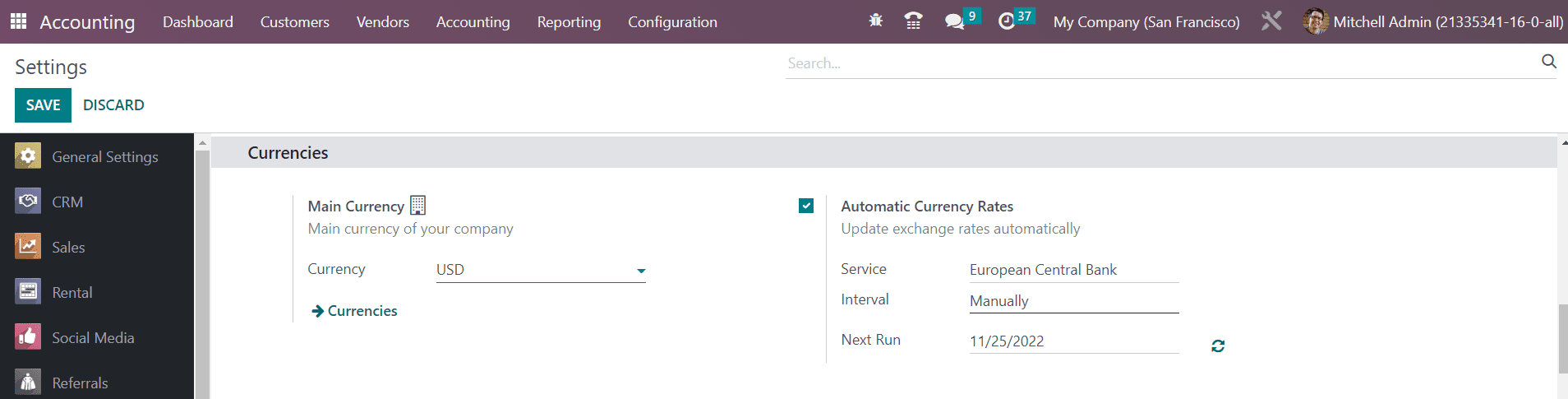
In order to update the exchange rates automatically, you can activate the Automatic Currency Rates field. Here, you are requested to mention the Service, Interval, and Next Run details in the respective fields.
Last updated