Sales Credit Limit
Sales Credit Limit
With the assistance of the new Sales Credit Limit feature in the Odoo 16 Accounting module, it is possible to trigger an alert while creating invoices and sales orders for partners with a total receivable amount exceeding a limit. You can activate this feature from the Customer Invoice tab of the Settings menu.

Here, you will get an additional field to specify the Default Credit Limit for the partners. Here, we mentioned SAR 500 as the Sales Credit Limit and we restrict the approval by clicking the restrict process check box.

Now, let’s check what will happen once you create an invoice or sales order for a partner whose credit limit has already exceeded SAR 500.
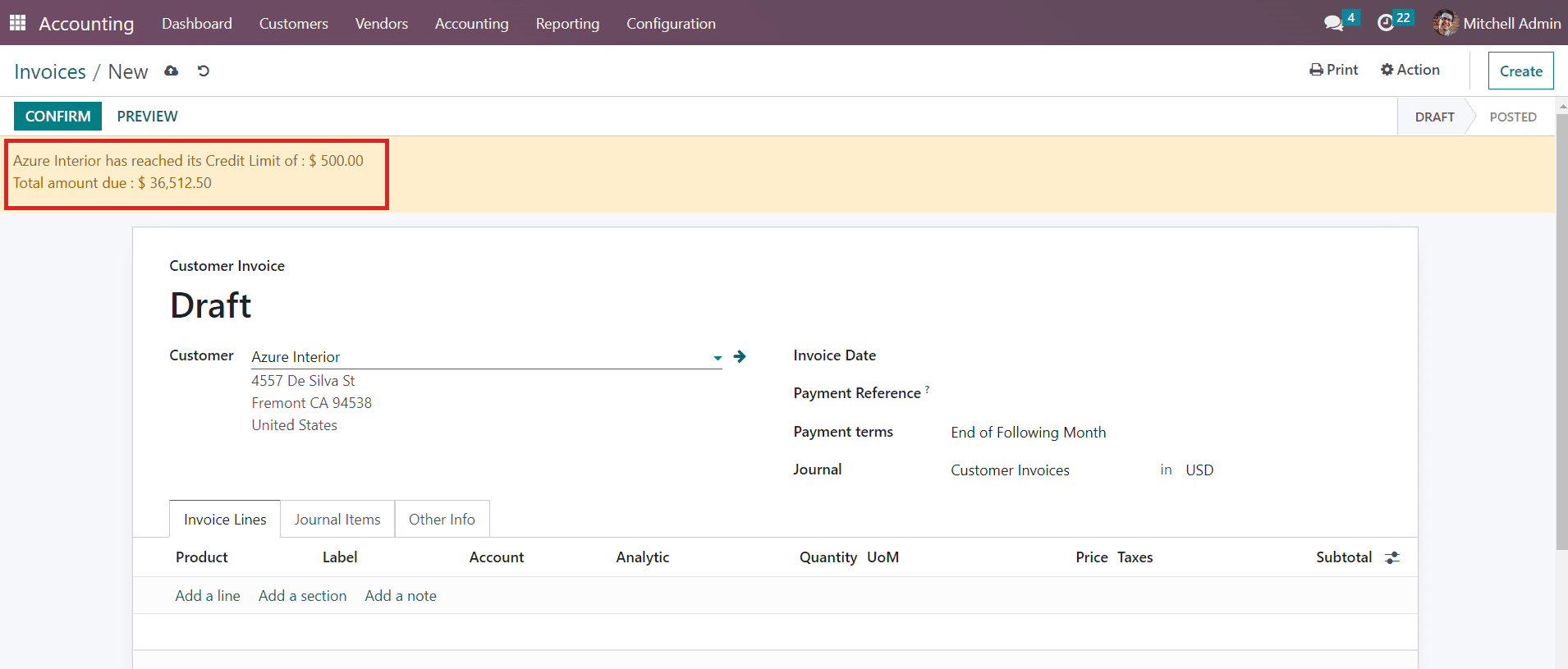
As you can see in the image above, Odoo will display an alert and (block if we enable the restriction) to inform you that this customer has already reached the credit limit of SAR 500. It will also show the total amount due of the customer.
It is possible to set the credit limit separately for individual customers also. For this, you can select the Customers menu from the Accounting module. From the given list of customers, you can select a customer to set Sales Credit Limit. Under the Accounting tab of the form view, you will get the option to activate the Partner Limit.

After activating the Partner Limit feature, you can set a credit limit for this customer. The Total Receivable field will show the total amount this customer owes you. By following these steps, you can set sales credit limits for each customer in your database.
Last updated