Storage Categories
Storage Categories
The Storage Categories feature in Odoo will allow you to group many storage locations together under a single category. You can create many such categories in the Odoo Inventory module that will be beneficial to perform smarter put-away operations. Before configuring the storage categories, you must configure the storage locations available in your inventory. Then you can group them together under a specific category. By activating the Storage Location from the Settings module, you can create and manage all storage locations in your company. As soon as you activate this option, you will get an additional field called Storage Categories as shown below to define various categories for the available storage.
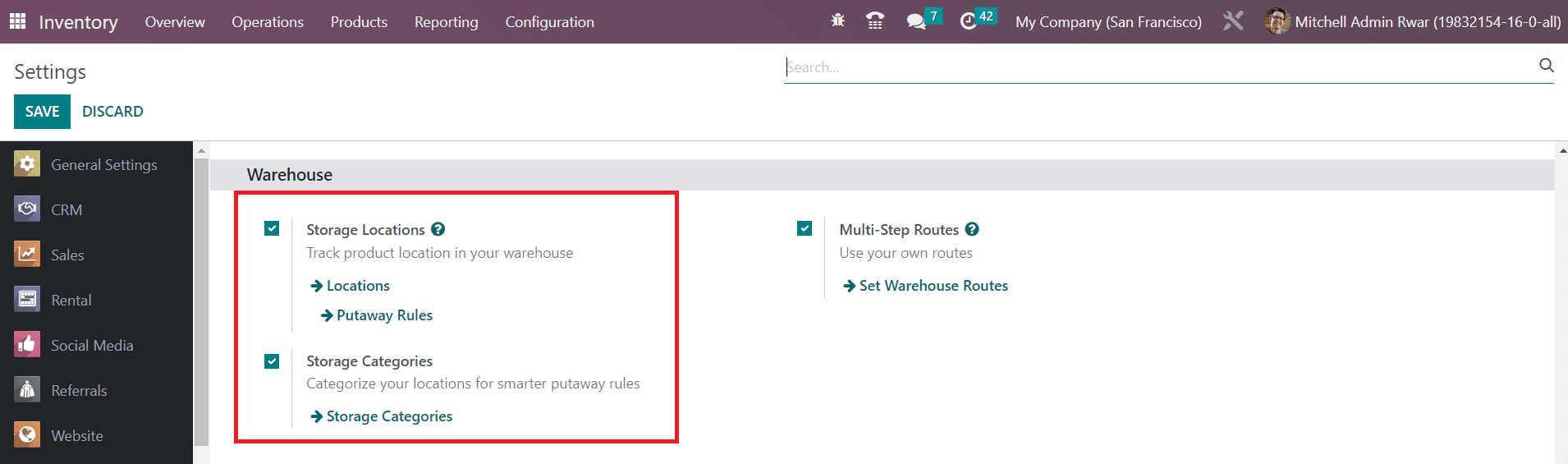
Now, you can go to the Configuration menu of the module where you will get access to the Storage Categories platform.
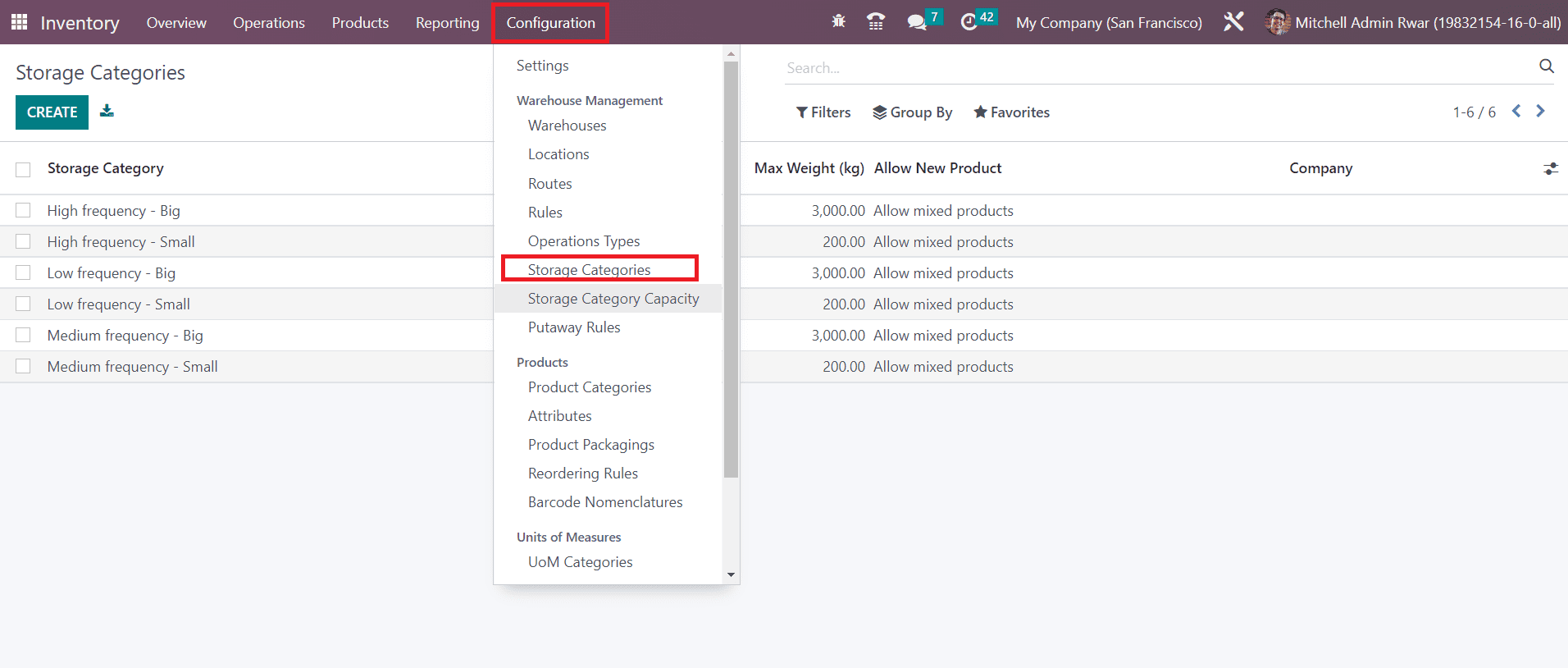
The list view of this window will show the details regarding the available Storage Categories, Max Weight, Allow New Product, and Company. In order to create a new storage category, we can use the Create button.
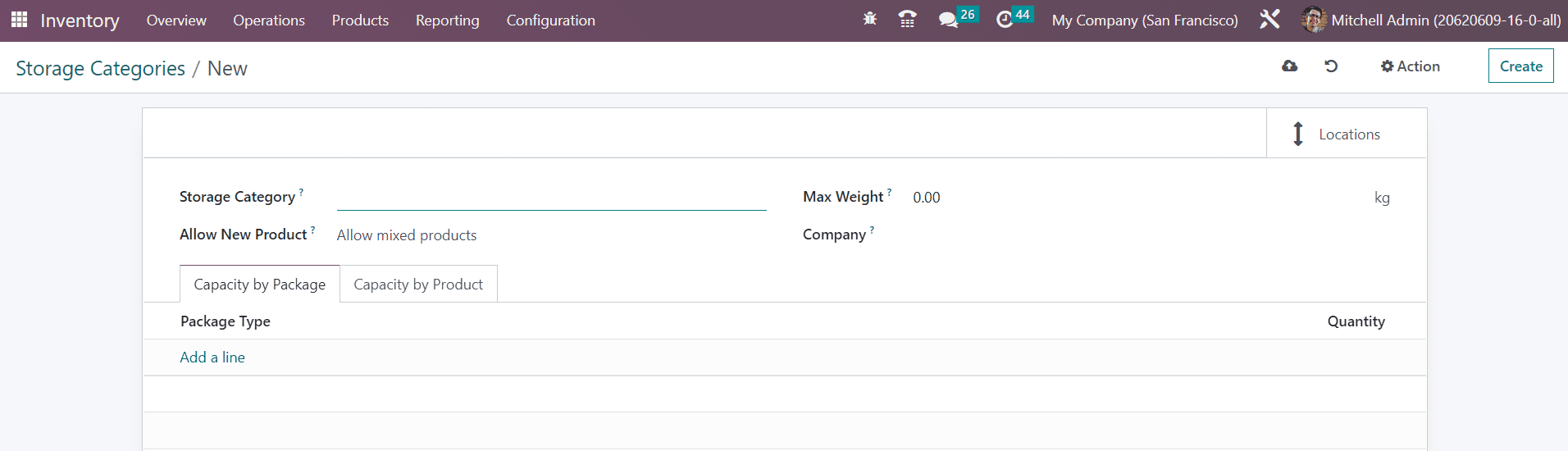
The name of the new storage category can be mentioned in the given space. Along with this, you can specify the maximum weight that can be stored under this category. If you want to allow new products to the locations under this category, you can set conditions for this in the Allow New Product field. You can allow new products if the location is empty, if all products are the same, or allow mixed products.
Under the Capacity by Package field, you can mention the Package Type and its Quantity using the Add a line button that can be included in this category. Similarly, the products that can be added to this storage category can be specified in the Capacity by Products tab. Clicking on the Save button will create a new storage category for your inventory. The smart button Location will give the details of the location added under this particular category.
Now, let’s move to the putaway rules in the Odoo Inventory module.
Last updated