Converting Leads into Opportunities
Converting Leads into Opportunities
We discussed all available methods for the generation of leads with the help of the Odoo 16 CRM module. Now, we will be discussing the conversion of leads into opportunities. Creating new leads has become an effortless task with the introduction of the CRM module. After getting a positive response from the customers, you can easily convert these leads into successful opportunities within a few clicks. If the terms and conditions are agreeable for both parties, you can convert a lead into an opportunity using the CRM module. In some cases, you can directly convert a lead into a sales quotation according to the level of interest that the customer shows in your business.
For converting a lead into an opportunity, you can select one from the Leads menu. You can also create a new lead using the Create button and later convert it into an opportunity.
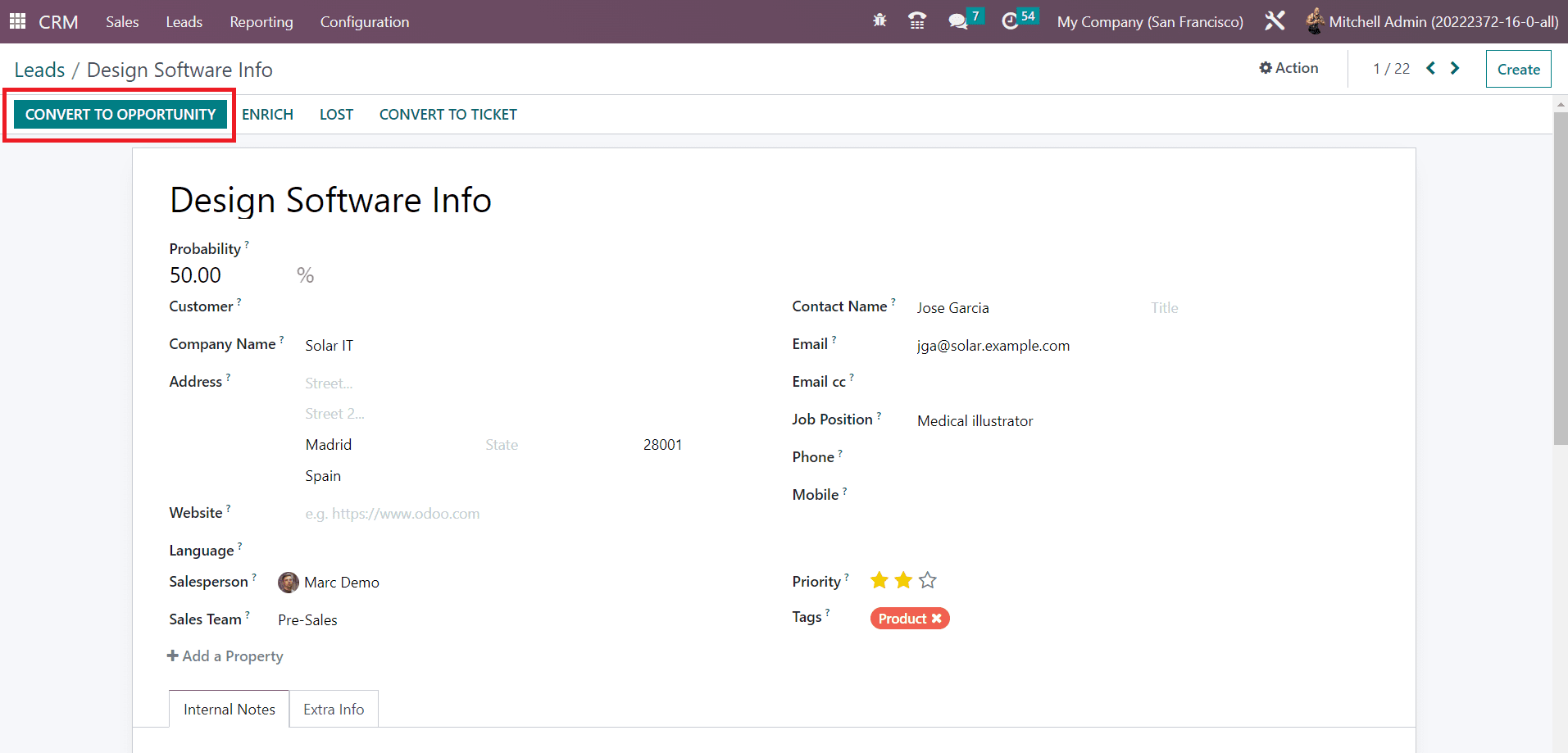
As you can see in the screenshot above, here we selected an already generated lead from the given list. You will get options such as Convert To Opportunity, Enrich, Lost, and Convert To Ticket buttons. In order to convert this lead to an opportunity, you can click on the Convert To Opportunity button. As soon as you click on this button, a pop-up will appear to mention the details regarding the opportunity.
You have to select Conversion Action from the given options. You are allowed to convert this lead to opportunity or merge with existing opportunities. By selecting the Merge with existing opportunities option, you will get an additional field to specify the list of existing opportunities with which you want to merge this lead with.
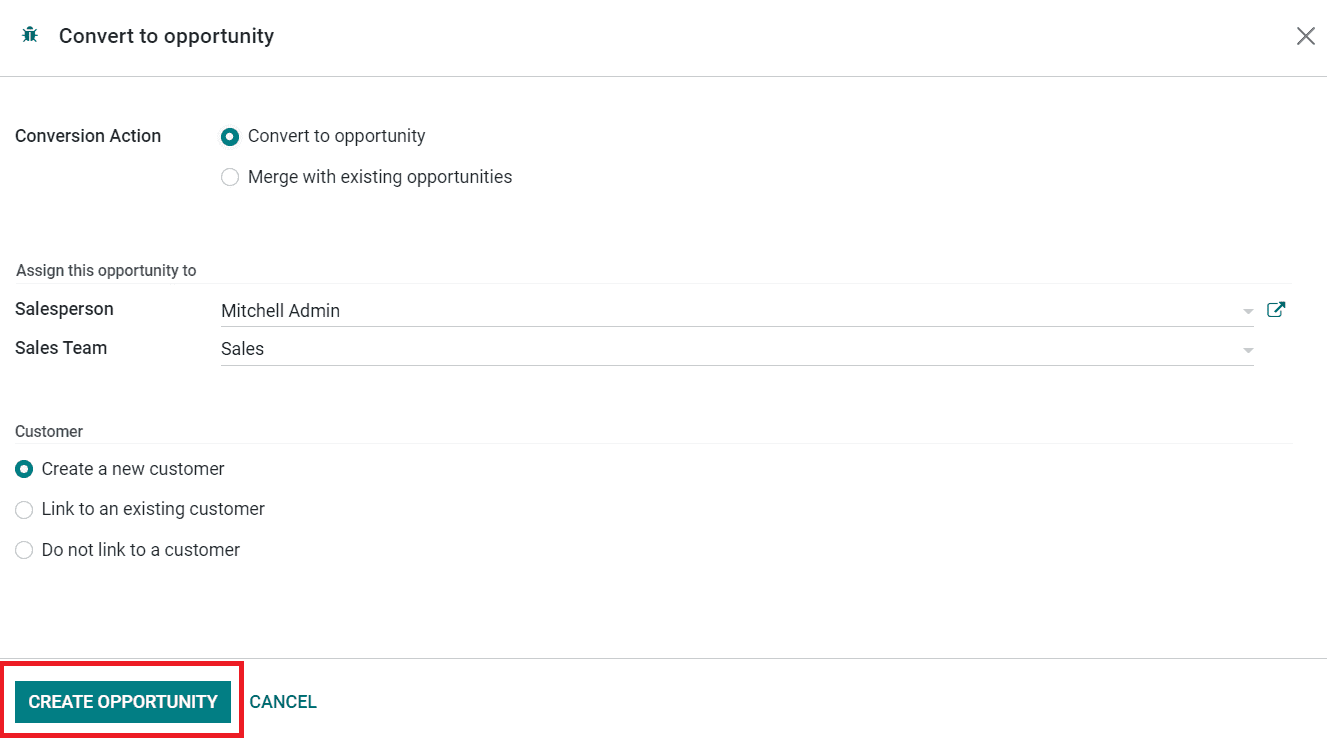
You can assign this opportunity to a particular Salesperson and Sales Team by mentioning their name in the corresponding fields. If you select the Convert to Opportunity option as the Conversion Action, you will get a field to define how to create a new customer record from this lead. You can create a new customer, link to an existing customer, or do not link to a customer as per your requirements. Finally, use the Create Opportunity button.
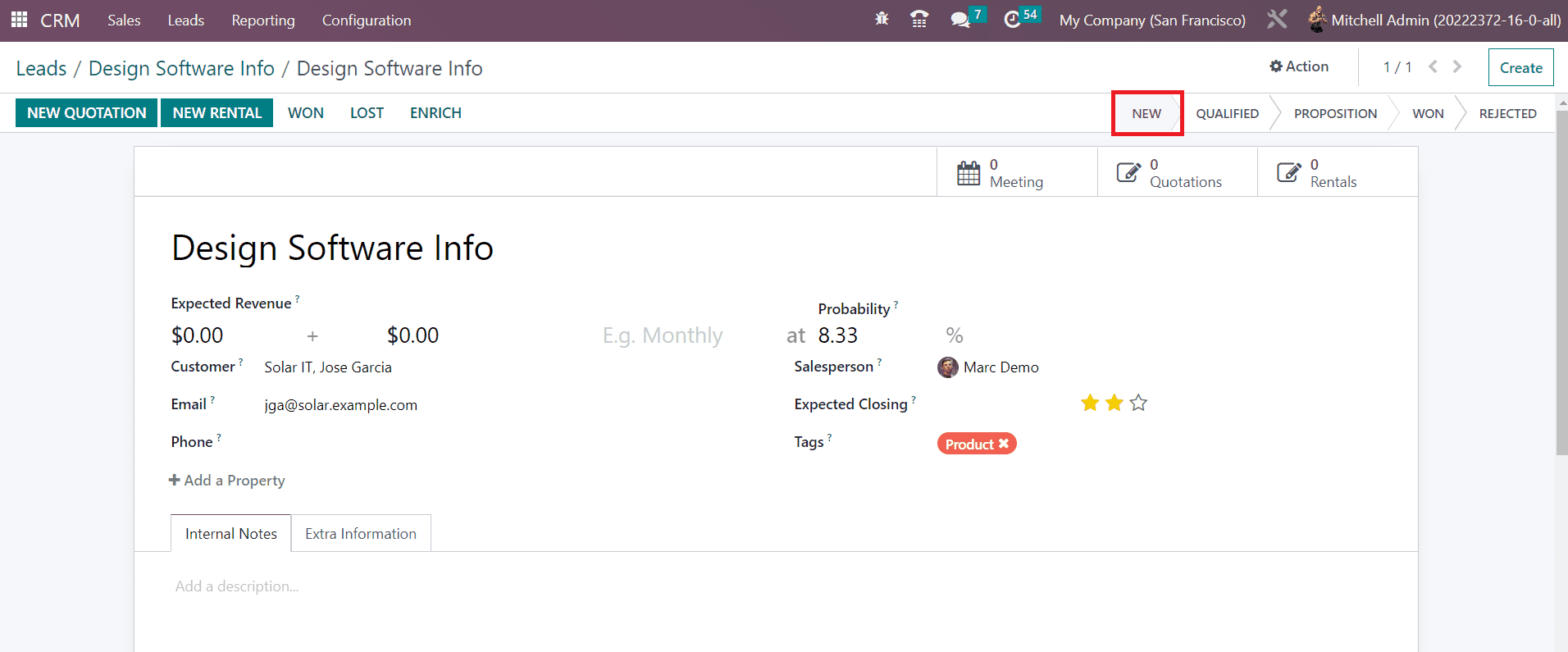
As you can see in the image above, the lead is now converted into a new opportunity. Now, you can convert this opportunity to a new sales quotation based on the request from the customer.
So far we are discussing the conversion of opportunity from lead and now let's move to the conversion of sales quotation from an opportunity.
Last updated